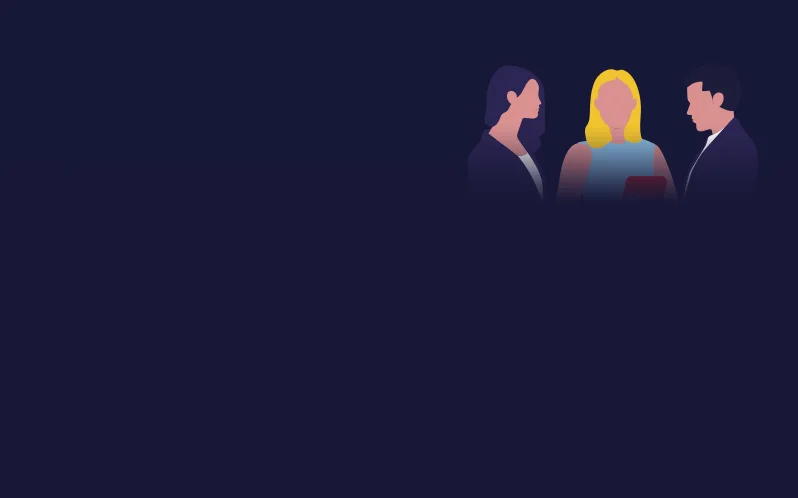Your participation easier than ever with Expo Zone
The ultimate tool for exhibitors
Simplify your participation in the event with an intuitive and accessible platform
Expo Zone is the customer area created to simplify your experience as an exhibitor. From contracting space to purchasing services, managing documents, booth projects and accesses, everything is just a click away. In addition, you can easily manage all important dates and deadlines so that you don't miss a single detail.
The platform provides you with a dynamic, intuitive and complete environment so that you can focus your time on what really matters: to excel at the event.
Watch the video and discover everything you can do in Expo Zone.
Do you have any questions? Check the frequently asked questions
Anyone who is participating in an IFEMA MADRID event and needs to manage their participation, such as generating exhibitor passes, sending invitations, managing stand projects, consulting orders, etc.
Once you receive the participation contract with the award of your booth from the commercial area of the event, you will also receive a welcome email from where you can set up your account and create your password. To do so, click on Create password and follow the steps indicated.
If you do not find the email in your inbox, please check your spam folder.
You will be able to access Expo Zone using the email address that appears as the person responsible for the participation in the event. Once you access Zona Expo, you will be able to register other contacts from your company so that they can access as well.
If you are an assembler, you can use the user you used to create the account through shop.ifema.es.
If you have forgotten your password, you can recover it by clicking on Recover password. In the new window, enter the email address you were registered with, select Recover password and you will receive an email to reset your password.
If you do not find the email, remember to check your spam folder.
To manage your exhibitor passes, you must enter Expo Zone, go to the Event Access tab, and click on Exhibitor Passes. Choose the event and booth number for which you wish to manage the passes, select the type of pass and fill in the data.
Once you have entered your data, you will be able to consult the passes generated, modify data and download them again.
To manage your exhibitor passes, you must enter Expo Zone, go to the Event Access tab, and click on Exhibitor Passes. Choose the event and the booth number for which you wish to send the pass.
You will then be able to view the types of invitations and their status: duration, discount, availability and whether they have been sent or redeemed at registration.
Select the type of invitation you want to send, fill in the fields and press Send. You will also have the option to download the invitation codes in Excel.
To manage your visa support letter, you must first create your exhibitor passes. Choose the pass, and click on Request visa support letter.
To register other contacts, you must enter Expo Zone, click on Manage your participation and select Manage contacts.
Once there, you will be able to visualize the contacts associated to the participation. To create a new contact click on New contact. Fill in the form and click on Save.
The new user will receive an email which must be verified to have access to Expo Zone. If they have not received the email, remind them to check their spam folder.
Access to the ecommerce for the contracting of services can be made either from Expo Zone or from shop.ifema.es.
Once inside the service catalog, you can view the services grouped by categories:
- Booth assembly
- Technical installations
- Booth equipment
- Services
- Official Partners